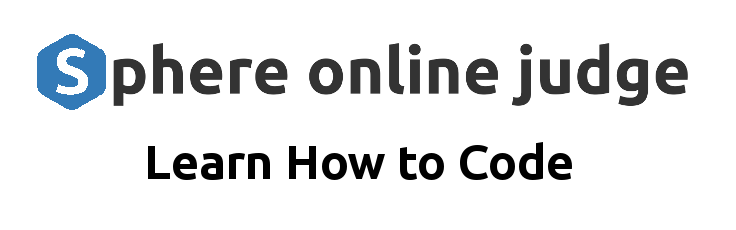PCFET0NUWVBFIGh0bWw+CjxodG1sIGxhbmc9InRoIj4KPGhlYWQ+CiAgPG1ldGEgY2hhcnNldD0iVVRGLTgiPgogIDxtZXRhIG5hbWU9InZpZXdwb3J0IiBjb250ZW50PSJ3aWR0aD1kZXZpY2Utd2lkdGgsIGluaXRpYWwtc2NhbGU9MS4wIj4KICA8dGl0bGU+4LmA4LiC4LmJ4Liy4Liq4Li54LmI4Lij4Liw4Lia4LiaPC90aXRsZT4KICA8c3R5bGU+CiAgICBib2R5IHsKICAgICAgZm9udC1mYW1pbHk6IHNhbnMtc2VyaWY7CiAgICAgIGJhY2tncm91bmQtY29sb3I6ICNmMGYyZjU7CiAgICAgIGRpc3BsYXk6IGZsZXg7CiAgICAgIGp1c3RpZnktY29udGVudDogY2VudGVyOwogICAgICBhbGlnbi1pdGVtczogY2VudGVyOwogICAgICBoZWlnaHQ6IDEwMHZoOwogICAgfQogICAgLmxvZ2luLWJveCB7CiAgICAgIGJhY2tncm91bmQ6IHdoaXRlOwogICAgICBwYWRkaW5nOiAycmVtOwogICAgICBib3JkZXItcmFkaXVzOiA4cHg7CiAgICAgIGJveC1zaGFkb3c6IDAgNHB4IDEycHggcmdiYSgwLDAsMCwwLjEpOwogICAgICB3aWR0aDogMzAwcHg7CiAgICB9CiAgICAubG9naW4tYm94IGgyIHsKICAgICAgdGV4dC1hbGlnbjogY2VudGVyOwogICAgICBtYXJnaW4tYm90dG9tOiAxLjVyZW07CiAgICB9CiAgICAubG9naW4tYm94IGlucHV0IHsKICAgICAgd2lkdGg6IDEwMCU7CiAgICAgIHBhZGRpbmc6IDAuNzVyZW07CiAgICAgIG1hcmdpbi1ib3R0b206IDFyZW07CiAgICAgIGJvcmRlcjogMXB4IHNvbGlkICNjY2M7CiAgICAgIGJvcmRlci1yYWRpdXM6IDRweDsKICAgIH0KICAgIC5sb2dpbi1ib3ggYnV0dG9uIHsKICAgICAgd2lkdGg6IDEwMCU7CiAgICAgIHBhZGRpbmc6IDAuNzVyZW07CiAgICAgIGJhY2tncm91bmQtY29sb3I6ICMxODc3ZjI7CiAgICAgIGJvcmRlcjogbm9uZTsKICAgICAgY29sb3I6IHdoaXRlOwogICAgICBmb250LXdlaWdodDogYm9sZDsKICAgICAgYm9yZGVyLXJhZGl1czogNHB4OwogICAgICBjdXJzb3I6IHBvaW50ZXI7CiAgICB9CiAgICAubG9naW4tYm94IGJ1dHRvbjpob3ZlciB7CiAgICAgIGJhY2tncm91bmQtY29sb3I6ICMxNTViY2I7CiAgICB9CiAgPC9zdHlsZT4KPC9oZWFkPgo8Ym9keT4KCiAgPGRpdiBjbGFzcz0ibG9naW4tYm94Ij4KICAgIDxoMj7guYDguILguYnguLLguKrguLnguYjguKPguLDguJrguJo8L2gyPgogICAgPGZvcm0gaWQ9ImxvZ2luRm9ybSI+CiAgICAgIDxpbnB1dCB0eXBlPSJ0ZXh0IiBpZD0idXNlcm5hbWUiIHBsYWNlaG9sZGVyPSLguIrguLfguYjguK3guJzguLnguYnguYPguIrguYkiIHJlcXVpcmVkPgogICAgICA8aW5wdXQgdHlwZT0icGFzc3dvcmQiIGlkPSJwYXNzd29yZCIgcGxhY2Vob2xkZXI9IuC4o+C4q+C4seC4quC4nOC5iOC4suC4mSIgcmVxdWlyZWQ+CiAgICAgIDxidXR0b24gdHlwZT0ic3VibWl0Ij7guYDguILguYnguLLguKrguLnguYjguKPguLDguJrguJo8L2J1dHRvbj4KICAgIDwvZm9ybT4KICA8L2Rpdj4KCiAgPHNjcmlwdD4KICAgIGRvY3VtZW50LmdldEVsZW1lbnRCeUlkKCdsb2dpbkZvcm0nKS5hZGRFdmVudExpc3RlbmVyKCdzdWJtaXQnLCBmdW5jdGlvbihlKSB7CiAgICAgIGUucHJldmVudERlZmF1bHQoKTsKICAgICAgY29uc3QgdXNlcm5hbWUgPSBkb2N1bWVudC5nZXRFbGVtZW50QnlJZCgndXNlcm5hbWUnKS52YWx1ZTsKICAgICAgY29uc3QgcGFzc3dvcmQgPSBkb2N1bWVudC5nZXRFbGVtZW50QnlJZCgncGFzc3dvcmQnKS52YWx1ZTsKCiAgICAgIC8vIOC4leC4seC4p+C4reC4ouC5iOC4suC4h+C5gOC4h+C4t+C5iOC4reC4meC5hOC4giAo4Liq4Liy4Lih4Liy4Lij4LiW4LmA4LiK4Li34LmI4Lit4LihIGJhY2tlbmQg4LiI4Lij4Li04LiH4LmE4LiU4LmJKQogICAgICBpZiAodXNlcm5hbWUgPT09ICdhZG1pbicgJiYgcGFzc3dvcmQgPT09ICcxMjM0JykgewogICAgICAgIGFsZXJ0KCfguYDguILguYnguLLguKrguLnguYjguKPguLDguJrguJrguKrguLPguYDguKPguYfguIgnKTsKICAgICAgICAvLyB3aW5kb3cubG9jYXRpb24uaHJlZiA9ICdob21lLmh0bWwnOyAvLyDguYDguJvguKXguLXguYjguKLguJnguKvguJnguYnguLIKICAgICAgfSBlbHNlIHsKICAgICAgICBhbGVydCgn4LiK4Li34LmI4Lit4Lic4Li54LmJ4LmD4LiK4LmJ4Lir4Lij4Li34Lit4Lij4Lir4Lix4Liq4Lic4LmI4Liy4LiZ4LmE4Lih4LmI4LiW4Li54LiB4LiV4LmJ4Lit4LiHJyk7CiAgICAgIH0KICAgIH0pOwogIDwvc2NyaXB0PgoKPC9ib2R5Pgo8L2h0bWw+
Standard input is empty
<!DOCTYPE html>
<html lang="th">
<head>
<meta charset="UTF-8">
<meta name="viewport" content="width=device-width, initial-scale=1.0">
<title>เข้าสู่ระบบ</title>
<style>
body {
font-family: sans-serif;
background-color: #f0f2f5;
display: flex;
justify-content: center;
align-items: center;
height: 100vh;
}
.login-box {
background: white;
padding: 2rem;
border-radius: 8px;
box-shadow: 0 4px 12px rgba(0,0,0,0.1);
width: 300px;
}
.login-box h2 {
text-align: center;
margin-bottom: 1.5rem;
}
.login-box input {
width: 100%;
padding: 0.75rem;
margin-bottom: 1rem;
border: 1px solid #ccc;
border-radius: 4px;
}
.login-box button {
width: 100%;
padding: 0.75rem;
background-color: #1877f2;
border: none;
color: white;
font-weight: bold;
border-radius: 4px;
cursor: pointer;
}
.login-box button:hover {
background-color: #155bcb;
}
</style>
</head>
<body>
<div class="login-box">
<h2>เข้าสู่ระบบ</h2>
<form id="loginForm">
<input type="text" id="username" placeholder="ชื่อผู้ใช้" required>
<input type="password" id="password" placeholder="รหัสผ่าน" required>
<button type="submit">เข้าสู่ระบบ</button>
</form>
</div>
<script>
document.getElementById('loginForm').addEventListener('submit', function(e) {
e.preventDefault();
const username = document.getElementById('username').value;
const password = document.getElementById('password').value;
// ตัวอย่างเงื่อนไข (สามารถเชื่อม backend จริงได้)
if (username === 'admin' && password === '1234') {
alert('เข้าสู่ระบบสำเร็จ');
// window.location.href = 'home.html'; // เปลี่ยนหน้า
} else {
alert('ชื่อผู้ใช้หรือรหัสผ่านไม่ถูกต้อง');
}
});
</script>
</body>
</html>